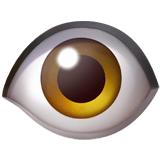Rank Up with More Google Reviews

Customer reviews have become an essential part of any business’s online presence and reputation management strategy. Google reviews in particular have a big influence on how successful a business is. But for many companies, getting customers to leave reviews can be an uphill battle.
This article will explore the benefits of getting more Google business reviews, and provide actionable tips to collect Google reviews for your business and dramatically improve your online reputation.
Why Is Collecting More Google Reviews Important?
Google is by far the most popular search engine, which makes getting more positive Google reviews critical for any business aiming to stand out from the competition and attract more customers.
Here are the key benefits of more Google reviews for your business:
- Higher Rankings & Discovery. More reviews significantly boost your local search rankings in Google Maps and search results, resulting in increased visibility. This leads to more traffic and customers finding your business.
- Social Proof. Positive reviews build trust and credibility with customers. They provide social proof that you offer a great product/service. This gives potential customers the confidence to choose you over competitors.
- Higher Conversion Rates. According to a survey, 98% of customers read online reviews before visiting a business. Positive reviews make visitors more likely to buy from you and convert.
- Competitive Edge. In competitive markets, reviews can be the difference maker. They give you an edge even as a new business compared to competitors with no or few reviews.
- Business Insights. Customer reviews give candid feedback on your products/services. This provides valuable insights to improve different aspects of your business.
How to Collect Google Reviews
Collecting Google reviews using proven methods is imperative, as your customer feedback shows on your Google Business Profile, helping you rank higher in local search results and on Google Maps, where more potential customers will discover your business.

Here are the 8 best ways to collect Google reviews:
1. Ask through email
One way to collect Google reviews is through email. This approach is popular among many businesses because it is quick, easy, and can be conveniently automated.
Sending an email is a great way to reach a wider audience and boost your chances of receiving more Google business reviews. By following a few simple best practices, you can ensure that your emails are effective and generate the results you’re looking for.
Best Practices for Collecting Reviews via Email
Email is a widely used tool for communication, so it only makes sense to use it as a way to collect Google reviews from both past and current customers or clients.
Here are some tips to collect Google reviews via email the right way:
- Pick the Right Time. Send the email within two weeks of the customer receiving your product or service. This timing allows them to easily remember their experience and rate it accurately.
- Personalize Your Request. Include the customer’s name and mention why their opinion is important to you. This will show them that you value their input and appreciate their business.
- Keep It Short. You don’t want to overwhelm busy customers with a long message. So make sure your email is polite, brief, and to the point. The goal is to make it easy for the potential reviewer to say yes.
- Provide a Review Link. Make it easy for the customer to write a Google review by providing a direct link to your review page (don’t make customers search for it).
- Say Thank You. Thank the customer in advance for their time and business. A sincere thank you goes a long way in making the customer feel valued.
Examples of Asking for Google Customer Reviews
When you’re trying to collect Google reviews from customers, the email you send makes a big difference. You want to seem professional, while also making it clear that you value the person’s opinion.

Here are some examples of email templates for asking customers to leave a Google review:
Subject: [Customer First Name], care to share?
Hi [Customer First Name],
Thank you for choosing [Your Business Name]! We are always looking to improve and your feedback is really valuable to us.
If you have a moment, please consider leaving us a review on [Review Link].
Thank you!
[Your Name], [Your Job Title] at [Your Business Name]
Subject: Enjoying our [Product Name]? Tell us about your experience!
Hi [Customer First Name],
Thank you for shopping with us! We’d like to know what you thought of [Product Name].
Your feedback is really important to us and we’ll be super-happy if you could spare a few minutes to leave your review on [Review Link].
Thank you so much,
The [Your Business Name] Team
Subject: [Customer First Name], share your thoughts!
Hi [Customer First Name],
Thank you for trusting us. We really value our customers’ feedback and we would like to hear about yours!
If you were happy with our services, please take a moment to leave a review on [Review Link].
Our thanks,
[Your Name] at [Your Business Name]
Subject: [Customer First Name], your opinion matters!
Hi [Customer First Name],
Thank you for trusting us! As a valued customer of [Your Business Name], your opinion matters to us.
We hope you can take a few minutes of your day to leave us a review on [Review Link]. We’re dedicated to doing our best and constantly seeking to improve our experience for our customers.
Thanks,
The [Your Business Name] Team
Subject: [Customer Name], take a moment to rate your experience!
Hi [Customer First Name],
Thank you for choosing [Your Company Name]. We hope you enjoyed your stay and had a great experience with us.
Your feedback is important to us and we’d really appreciate it if you could spare a moment to let us know what you thought on [Review Link].
Thanks and we hope to see you again at [Your Business Name],
[Your Name]
2. Ask through SMS
SMS text campaigns are another effective method that can also be automated to collect Google reviews from customers. Texting provides a quick and convenient way to ask customers to leave reviews. Review response rates are often high thanks to the 98% text open rate.
Best Practices for Collecting Reviews via SMS
Follow these best practices to collect Google reviews using SMS:
- Get Permission. When collecting phone numbers, get consent to contact customers via SMS.
- Timing is Key. Send the SMS within 14 days after service when the experience is still fresh in the customer’s mind.
- Keep it Short. The SMS limit is 160 characters, so keep messages short and get to the point fast. Example: “Hi [Name]! Did you enjoy our [product/service]? Would you please take a minute to review us on Google, we’d appreciate your feedback! [Review Link]”
- Follow-up. If no response after a few days, send a friendly reminder text. But don’t overdo it.
3. Use automated Google review collection
In today’s digital world, Google business reviews are a must-have for any business looking to make waves online. Yet, when it comes to collecting customer reviews, the process can be complicated and tedious. That is why more and more businesses are turning to reputation management tools like RevieWise to streamline their review acquisition process.

RevieWise makes collecting customer feedback simple and efficient by providing businesses with easy and effective solutions—like automated email campaigns and SMS campaigns.
The automated system offers businesses a wide range of features including:
- The ability to customize emails/SMS,
- Send automatic review requests,
- Measure customer satisfaction levels
- Analyze customer feedback and more.
With these features, you can quickly and easily collect Google reviews and ratings for your business automatically, and boost your local ranking on Google Search and Maps.
4. Ask for reviews in-person using QR codes
While automated tactics are vital, businesses should not overlook directly asking for Google reviews in person. Asking customers for reviews when they visit physical stores or service locations is highly effective for several reasons.

For one, the customer experience is fresh in their minds, allowing them to provide detailed and authentic feedback. Additionally, the request coming directly from staff may feel more personal and genuine, increasing the chances of a positive response.
Best Practices for Collecting Reviews In-Person
Here is the best way to collect Google reviews in-person:
- Train staff and incentivize them. Train your staff on politely asking for reviews during interactions. Make review requests part of daily operations and consider giving employees incentives to motivate them.
- Use signage with QR code in-store. Place signs and visual calls-to-action in strategic locations. “Please Leave Us a Review” or “How Did We Do?” — With RevieWise, you get your own QR code to display so customers can quickly scan and easily leave their reviews.
- Print on cards, receipts, etc. Include a prominent request with your QR code on printed materials such as “Thank You” or “Leave Us a Review” cards, flyers, packaging, receipts or invoices, and more.
- Give instructions. Guide customers through the review leaving process. Some don’t know how or struggle with technology. Offer step-by-step assistance on how to write a Google review.
- Follow up. Email or text reminders to customers who engaged positively in-store. Continue the conversation and reiterate your invitation to review their purchase.
When combined with follow-up procedures, asking for customer reviews in person is an effective way to collect Google reviews and build up your online reputation steadily.
5. Add a reviews widget to your website
Adding a Google reviews widget to your website makes them more visible and accessible to visitors. The widget showcases the best customer reviews and links directly to the review site, providing social proof of customer satisfaction.

RevieWise enables you to embed a customizable Google reviews widget or badge that displays reviews left by your customers while providing an additional way to collect Google reviews.
Best Practices for Collecting Reviews Using a Reviews Widget
Here are tips for using reviews widgets to collect Google reviews on your website:
- Prominently Display on Key Pages. Add a review widget to high-traffic pages like your homepage, or product page, or even create a dedicated Google Reviews page or testimonials page. More impressions equal more clicks.
- Spotlight Your Best Reviews. Configure the widget to only showcase 5-star and 4-star reviews. Social proof from your happiest customers motivates new ones.
- Keep Widget Design Simple. Avoid cluttered widgets. Go for big recognizable icons like stars and clear review excerpts for easy scannability.
- Include a Leave a Review Button. Adding a “Leave a review” button serves as a further reminder for your customers to leave their feedback.
6. Ask for reviews through social media
Social media provides another effective channel to collect Google reviews. Posting review requests directly where your audience is already active online is a promising way to convert customers into reviewers. With creative messaging and active engagement, your social community can become a source of continual feedback.
Pro tip: Display review snippets in your social media posts to highlight a customer review and invite others to leave their own by using RevieWise’s social share feature.
7. Include a Google review CTA across all touchpoints
To maximize your chances of getting Google reviews, incorporate clear calls-to-action across every customer touchpoint, such as placing a Google review link in email signatures, newsletters, survey forms, and more.
By prompting customer feedback at multiple touchpoints, businesses can collect Google reviews faster, increase their average Google star rating, and rank higher in local search results.
8. Respond to reviews & manage your Google Business Profile
Responding to reviews can directly influence consumer behavior. According to a study, 88% of consumers say they are more likely to use a business if they see the owner responding to all reviews.

Simply put, actively managing your Google Business Profile can attract more business and increase opportunities to collect Google reviews. By taking the time to reply to reviews, businesses can improve brand perception and demonstrate their commitment to customers.
Best Practices for Managing Your Google Business Profile
Here are some best practices for managing & responding to reviews on Google Business Profile:
1. Claim your Google Business Profile and verify your business.
Google Business Profile (formerly Google My Business) is a free service that lets you create a listing for your business on Google. By taking ownership of your Business Profile, you can respond to customer reviews and update your business information.
To get started, search for your business name on Google and click “Claim this business” to begin the process. If you don’t see your listing, you can add your business through Google Maps. Once you’ve claimed it, go through Google’s verification process by confirming your business details.
2. Optimize your Google Business Profile.
Once your Business Profile is claimed and verified, optimize it fully to help your business stand out.
Did you know: According to Google, business profiles that showcase photos receive 42% more requests for driving directions on Google Maps, and 35% more clicks through to their websites.
Be sure to provide complete and up-to-date information like full address, contact details, and hours of operation, add high-quality photos, and accurately categorize your business.
3. Respond to all customer reviews.
Respond to all reviews in a timely manner, whether positive or negative. Thank customers for their feedback and address any criticisms professionally. This shows you value feedback and are actively engaged with your customer base.
4. Use a Reputation Management software platform.
A reputation management software platform provides an all-in-one suite of invaluable tools to collect, monitor, respond to, and manage your Google reviews.
For example, RevieWise offers key capabilities like comprehensive review monitoring from one centralized dashboard across multiple review sites including Google, TripAdvisor, Yelp, and Facebook. You get real-time notifications when new reviews come in and can respond to them in one place.

Automated review request tools make collecting Google reviews at scale effortless through email, SMS, and WhatsApp, while other features include reviews widgets, analytics, unique QR codes, and more.
Through RevieWise, businesses can easily collect more 5-star Google reviews, get better average Google star ratings, and rank higher in local search results and Google Maps.
Get started with our 7-day trial free.
Key Takeaways
- Google reviews significantly influence local SEO rankings, brand reputation, conversions, and more. Having lots of positive reviews provides vital social proof.
- Use proven tactics like email and SMS campaigns to automatically collect Google reviews. Follow best practices for timing, personalization, and more.
- Asking for reviews in-person using QR codes is highly effective when done right. Train staff to make it part of daily operations.
- Respond professionally to all Google reviews. This shows customers you value their feedback and improves brand perception.
- Add a Google reviews widget to your website to showcase happy customers and make it easy to leave reviews.
- Manage your Google Business Profile completely—claim, verify, optimize listing, and always reply to reviews.
- Use a reputation management platform like RevieWise for capabilities like automated review collection, monitoring, responding to, and managing reviews across all review sites including Google in one place.
Conclusion
The internet has made it easier than ever for consumers to discover local businesses. Implementing an effective strategy to actively collect Google reviews should be a top priority for any business looking to boost its local search visibility and conversions.
By following the proven methods outlined in this guide and with the right tools and commitment to customer experience, businesses can expect to see a steady uptick in the number of Google reviews they receive.
Frequently Asked Questions (FAQs) about Collect Google Reviews
How do I gather more Google reviews?
Here are the most effective ways to collect Google reviews for your business:
- Ask through email
- Ask through SMS
- Use automated Google review collection
- Ask for reviews in-person using QR codes
- Add a reviews widget to your website
- Ask for reviews through social media
- Include a Google review CTA across all touchpoints
- Respond to reviews & manage your Google Business Profile
Why collect Google reviews?
There are several key benefits to getting more Google reviews for your business:
- Higher rankings in Google Maps and local search results for increased visibility and traffic.
- Social proof and credibility to build trust with potential new customers.
- A competitive edge over businesses with few or no reviews.
- Higher conversion rates since positive reviews make visitors more likely to buy.
- Valuable feedback and insights into improving your products/services.
Is it OK to solicit Google reviews?
Yes, you can ask but not specifically for a positive review or 5-star as it’s against Google’s policies. Giving discounts or incentives is also not allowed. Requests in-person or via automated tools are all legitimate ways to collect Google reviews as long as you don’t incentivize them with rewards or ask selectively.
Can customers leave a review without a Google account?
No, customers do need a Google account to leave a review on Google. However, they don’t need a Gmail email specifically. They can create a Google account using any existing non-Gmail email address. This allows them to verify their account and leave a review without needing to create a new Gmail email.